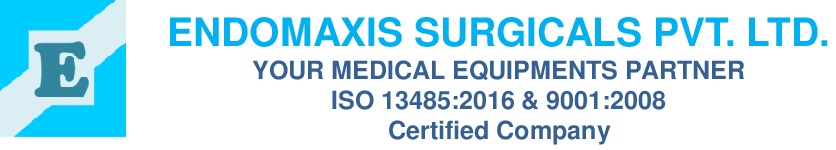Privacy Policy
The employers expect candidates to have researched their organisation before making an application for a particular job. You will need to consider making speculative applications to find out about possible vacancies, especially with smaller companies. In order to do this you will need to do some research into the companies and this may take time and patience. You will need to look into the company information and use your judgement to decide whether there are any potential opportunities that you can use for your purposes.
Researching a company doesn't just prove to an employer you're enthusiastic about the opportunity. It also helps you pitch application and perform better at the interview, demonstrating your match to the organisation's culture and values.
Aabout prospective employers:
You can visit their website to find out more about the organisation and job role before you apply. If the information is not provided, then try contacting them by telephone or email; they will often be happy to supply information on the company or the industry generally and the job in which you are interested.
Read the company website and press releases for information about the company's history and progress: innovations, key milestones and so on, as well as their corporate values, often written into mission or vision statements.
The job description is an obvious starting point. Does the role fit within your overall career strategy? Will it give you career-building opportunities or allow you to develop new, marketable skills? Understanding the role requirements and potential also help you work out where your strengths intersect with company needs, and whether you'll need to address any skills or experience gaps in your application.
Read publications, newsletters or blogs for in-depth information and analysis on the health of the sector as a whole, as well as for snippets of news. Find out all you can about the main players, current threats or opportunities, which companies are doing well, and so on. This knowledge will help you ask thoughtful questions at interviews and shows your interest in working in the sector.
Social networks help you develop contacts who can share information and they enable you to build relationships with other industry professionals and with those who have hiring authority. LinkedIn is especially useful for this, with recent data showing a high percentage of members aged between 25 and 54 in higher income groups.
- Review websites
- Job Descriptions
- Industry associations
- Social networks
To find out which employers will be giving presentations or attending careers fairs. These are excellent opportunities to find out exactly what an employer is looking for.
Next-generation firewalls (NGFWs), are essential products for large-scale and enterprise networks. They offer capabilities that are superior to stateful firewalls. NGFW offers more features, such as URL filtering and intrusion prevention (IPS), as well as application control and advanced threat prevention capabilities.
In recent years, both Palo Alto's and Fortinet's networks have been ranked among the top NGFWs. Both have the best NGFWs capabilities. There are however key differences in their features, performance, security and pricing.
Breakdown of Palo Alto and Fortinet Features
Palo Alto offers four types of features: Content-ID (APP-ID), APP-ID (Content-ID), User-ID (User-ID) and Device-ID (Device-ID). Here's a quick overview of each:
APP-ID. It is a traffic classification technique that is patentable and owned by Palo Alto. It can establish an application regardless of protocol, port, or SSL/TLS/SSH encryptions. It also applies various classification mechanisms, such as application protocol decoding and application signatures, to the traffic stream of users to accurately identify applications.
Content-ID. Palo Alto's feature technology inputs several advanced threat prevention techniques that perform a single scan for all traffic. Palo Alto's content-ID feature can block buffer overflows and vulnerability exploits, protect against attacks from the outside, and perform port scans.
User-ID. This technology can be used to create policies that allow users to safely access specific or group of users in outbound or inbound directions. The user can limit the IT department's access to FTP tools and SSH Telnet on standard ports. This feature allows the policy to follow the client on all devices and their location doesn't matter. Branch office, home, and headquarters.
Device-ID: This new policy feature allows administrators to create policies based on the characteristics of a device. These features allow security teams and administrators to create policies that relate to devices, instead of IP addresses or locations. This can be easily changed over time and helps them understand how events relate.